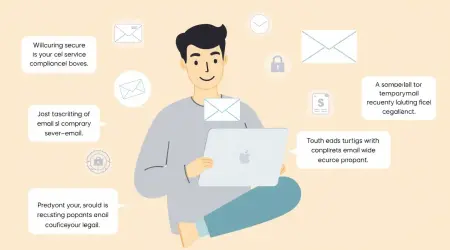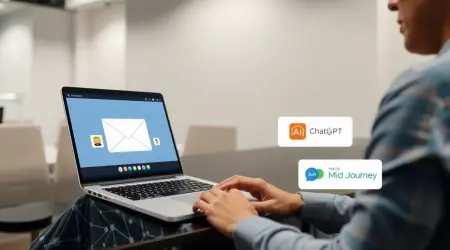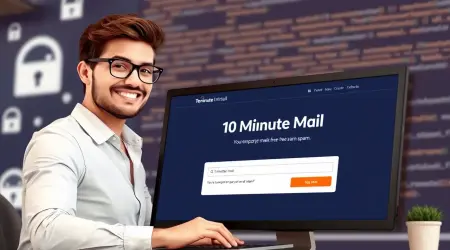

The Smart Job Seeker’s Guide to Using a Temporary Email for Job Applications
Introduction: Why Your Job Search Deserves a Better Email Strategy The job hunt is exciting—until your inbox becomes a battlefield of spam, recruiter emails, and automated job board updates. Suddenly, the message you’ve been waiting for from a hiring manager gets buried under a mountain of noise. What if you could apply to jobs confidently, knowing your primary inbox stays clean and secure? That’s where a temporary email for job applications comes in. Using a disposable email address isn’t just about avoiding clutter; it’s about protecting your privacy, maintaining professionalism, and staying organized in a competitive job market. In this guide, we’ll walk you through everything you need to know about leveraging temporary email services like Temp Box Mail to streamline your job search—without sacrificing security or opportunities. Why Use a Temporary Email for Job Applications? Job seekers often underestimate the risks of sharing their personal or primary email during the application process. Here’s why a temporary email address is your secret weapon: 1. Protect Your Privacy from Spammers When you submit your email on job boards or company portals, there’s no guarantee it won’t be sold to third-party marketers. Suddenly, your inbox is flooded with unsolicited emails for courses, resume-writing services, or even phishing scams. A temporary email acts as a shield, keeping your real inbox safe. 2. Keep Your Primary Inbox Clutter-Free Imagine sorting through hundreds of spam emails daily while waiting for a response from a potential employer. A temporary email ensures all job-related communication lands in one place, making it easier to track follow-ups and interviews. 3. Maintain Professionalism Using a quirky or outdated email address (looking at you, “PartyAnimal1995@gmail.com ”) might cost you an interview. With a temporary email, you can create a clean, professional address like “JohnDoe.JobSeeker@tempboxmail.com ” that aligns with your resume and LinkedIn profile. 4. Test Company Communication Styles Some companies send automated rejection emails within minutes of applying. By using a disposable address, you can gauge how a potential employer communicates before investing your primary email in the relationship. How to Choose the Right Temporary Email Service Not all disposable email services are created equal. Here’s what to look for when selecting one for your job search: Key Features to Prioritize No Registration Required : Services like Temp Box Mail let you generate an address instantly without creating an account. Custom Domains : Choose from multiple domains (e.g., @tempboxmail.com, @mailinator.net) to create a credible email that doesn’t scream “disposable.” Real-Time Inbox Updates : Ensure you never miss a response with instant notifications. Unlimited Usage : Generate as many addresses as needed for different applications. Favorites Feature : Save important messages (like interview invites) for easy access. Red Flags to Avoid Services that require personal information to sign up. Inboxes that delete messages after a short period. Lack of spam filtering for the temporary address itself. Pro Tip: Test the service by sending yourself a sample application email to ensure deliverability and ease of use. Step-by-Step: Setting Up a Temporary Email for Job Applications Ready to get started? Follow these simple steps using Temp Box Mail as your go-to service: Step 1: Generate Your Temporary Email Visit Temp Box Mail . Click “Generate Email” to create a unique address (e.g., “Alex.Career@tempboxmail.com ”). Copy the address to your clipboard. Step 2: Use It in Job Applications Paste the temporary email into application forms, job boards (LinkedIn, Indeed), or networking platforms. For extra organization, customize the address for each role (e.g., “Marketing.Manager@tempboxmail.com ”). Step 3: Monitor Your Inbox Check your Temp Box Mail inbox regularly for responses. Most services auto-refresh, but set reminders to avoid missing time-sensitive messages. Step 4: Transition to Your Primary Email (If Needed) Once you land an interview or secure a job offer, politely inform the recruiter of your primary email for future correspondence. Best Practices for Using a Temporary Email Maximize the benefits of your disposable address with these expert tips: Organize Applications by Email Create a unique temporary address for each job category. For example: “Finance.Jobs@tempboxmail.com ” “Remote.Work@tempboxmail.com ” This makes it easier to track which applications are getting responses. Set Up Filters in Your Temporary Inbox Most services let you sort messages by sender or subject line. Flag emails from recruiters or specific companies to prioritize them. Use It for Networking, Too When connecting with industry professionals on LinkedIn or attending virtual career fairs, share your temporary email to avoid adding strangers to your personal inbox. Avoid Overusing a Single Address If a job board or company requires ongoing communication, switch to your primary email after the initial stages. Temporary inboxes aren’t ideal for long-term relationships. Common Mistakes to Avoid Even the best tools can backfire if misused. Steer clear of these pitfalls: 1. Forgetting to Check Your Temporary Inbox Treat your disposable email like a part-time job. Set aside 15–30 minutes daily to review messages. Missing a response could cost you an opportunity. 2. Using It for Critical Accounts Never use a temporary email for accounts tied to your job search, like LinkedIn or your resume-hosting site. You don’t want to lose access to vital profiles. 3. Choosing a Sketchy Service Stick to reputable providers like Temp Box Mail , which guarantees security and uptime. Avoid services with unclear privacy policies. 4. Ignoring Company-Specific Requirements Some employers explicitly ask for your primary email. Respect their request to avoid appearing unprofessional. Real-Life Scenarios: When a Temporary Email Saves the Day Case Study 1: The Spam-Free Application Sarah applied to 50+ jobs on Indeed using her personal email. Within days, her inbox was overwhelmed with spam. She switched to a temporary address and reclaimed 2+ hours weekly spent filtering emails. Case Study 2: The Discreet Career Switcher Mark, a teacher transitioning to tech, used a disposable email to explore roles without alerting his current employer. He secured a remote position without compromising his privacy. Case Study 3: The Internship Hunter College student Priya applied for internships using a temporary email customized for each industry. She landed three interviews in a week—and kept her primary inbox ready for academic deadlines. Conclusion: Take Control of Your Job Search Today A temporary email for job applications isn’t just a convenience—it’s a strategic move for modern job seekers. By protecting your privacy, reducing clutter, and boosting professionalism, it empowers you to focus on what matters: landing your dream role. Ready to start? Generate your free temporary email at Temp Box Mail and experience the difference. Share your success stories or questions in the comments below—we’d love to hear how it transforms your job hunt!